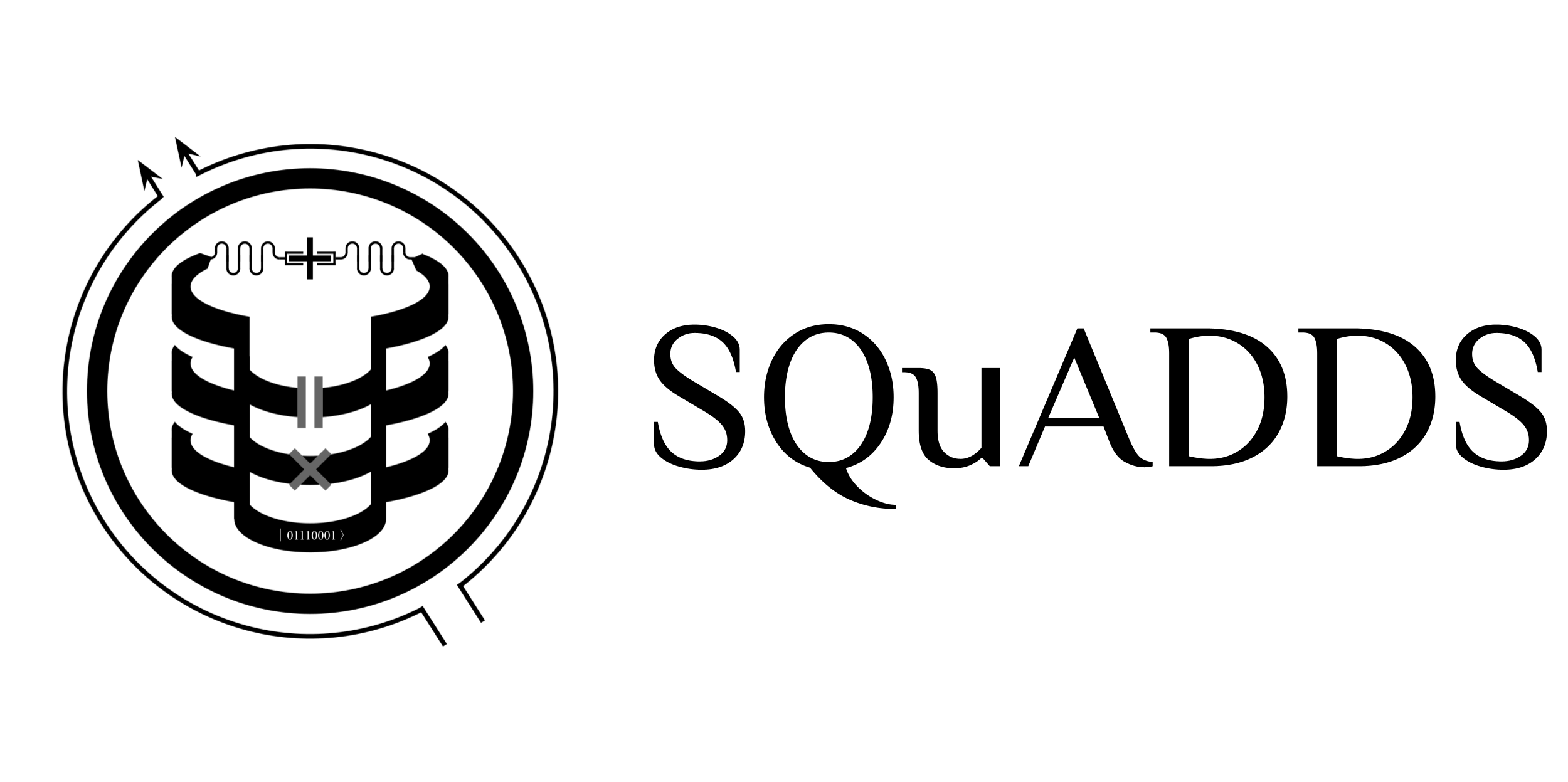Getting Started with SQuADDS#

This guide helps you get started with SQuADDS
Installation#
SQuADDS uses uv for fast, reliable Python package management.
Prerequisites#
Install uv (if you don’t have it already):
curl -LsSf https://astral.sh/uv/install.sh | sh
Install from Source (Recommended)#
git clone https://github.com/LFL-Lab/SQuADDS.git
cd SQuADDS
uv sync
Verify the installation:
uv run python -c "import squadds; print(squadds.__file__)"
Install using pip#
pip install SQuADDS
Optional Dependencies#
Install GDS processing tools:
uv sync --extra gds
Install documentation tools:
uv sync --extra docs
Install development tools:
uv sync --extra dev
Install all optional dependencies:
uv sync --all-extras
Setting up Jupyter Notebook#
To use SQuADDS in Jupyter notebooks (including VS Code, Cursor, or JupyterLab), register the virtual environment as a Jupyter kernel:
# Install ipykernel (included in dev dependencies)
uv sync --extra dev
# Register the kernel
uv run python -m ipykernel install --user --name squadds --display-name "SQuADDS (uv)"
After running these commands:
In VS Code/Cursor: Open a
.ipynbfile, click on the kernel selector (top-right), and select “SQuADDS (uv)”In JupyterLab/Notebook: Select “SQuADDS (uv)” from the kernel dropdown
From command line: Run notebooks with
uv run jupyter notebookoruv run jupyter lab
Installing Additional Tools#
Installing SQDMetal#
Once you have SQuADDS installed, you can install SQDMetal by:
git clone https://github.com/sqdlab/SQDMetal.git
cd SQDMetal
pip install .
Installing palace#
palace is a powerful open source electromagnetic simulation tool that can be used with SQuADDS. For detailed installation instructions, please refer to our Palace Installation Guide.
Questions?
Please reach out to shanto@usc.edu if you face any installation issues.
FAQs#
We have compiled answers to common questions and issues. If you can’t find what you’re looking for, feel free to reach out.
Installation Issues#
Q: Getting ModuleNotFoundError: No module named 'squadds' after installation in Jupyter Notebook. How can I fix this?
A: You may need to restart the kernel after installing SQuADDS. To do this, go to the Kernel menu in Jupyter Notebook and select Restart.
Q: Getting ERROR: Failed building wheel for klayout while building from GitHub in Windows
A: Install KLayout independently from the website here, then install SQuADDS without the gds extra.
Accessing the Database#
Q: I am getting errors while loading the dataset. What should I do?
A: If you encounter errors upon instantiating the SQuADDS_DB class, there may be a caching issue. Delete the SQuADDS dataset from the huggingface cache directory on your local machine. The cache directory is typically located at ~/.cache/huggingface/datasets/.
.env File#
Q: Why is the .env file needed?
A: The .env file is needed for making contributions to the SQuADDS Database.
Q: What info should the .env file contain?
A: The .env file should have the following fields defined.
GROUP_NAME=
PI_NAME=
INSTITUTION=
USER_NAME=
CONTRIB_MISC=
HUGGINGFACE_API_KEY=
GITHUB_TOKEN=
You can set these fields via the SQuADDS API.
from squadds.core.utils import set_huggingface_api_key, set_github_token
from squadds.database.utils import create_contributor_info
create_contributor_info()
set_huggingface_api_key()
set_github_token()
Q: Where is the .env file created or should be placed for it to function properly?
A: The .env file should be automatically created at the right place within the root directory of the SQuADDS package. If the .env file is not automatically created upon installation, you will need to manually create it at this specific location for SQuADDS to function properly.
To determine the installation root of SQuADDS, and subsequently place or find the .env file, use the following approach:
from pathlib import Path
import squadds
# Locate the root of the SQuADDS installation
squadds_root = Path(squadds.__file__).parent.parent
# installed via pip
if "site-packages" in str(squadds_root):
squadds_root = Path(squadds.__file__).parent
else: # not pypi installed
pass
# Path to the expected .env file location
env_file_path = squadds_root / '.env'
print(env_file_path)
if env_file_path.exists():
print(f"Found .env file at: {env_file_path}")
else:
print(".env file not found at the expected location.")
print(f"To function properly, create a .env file at: {squadds_root}")